Cut Processing Time 80% with Your Own OCR Accounting Software
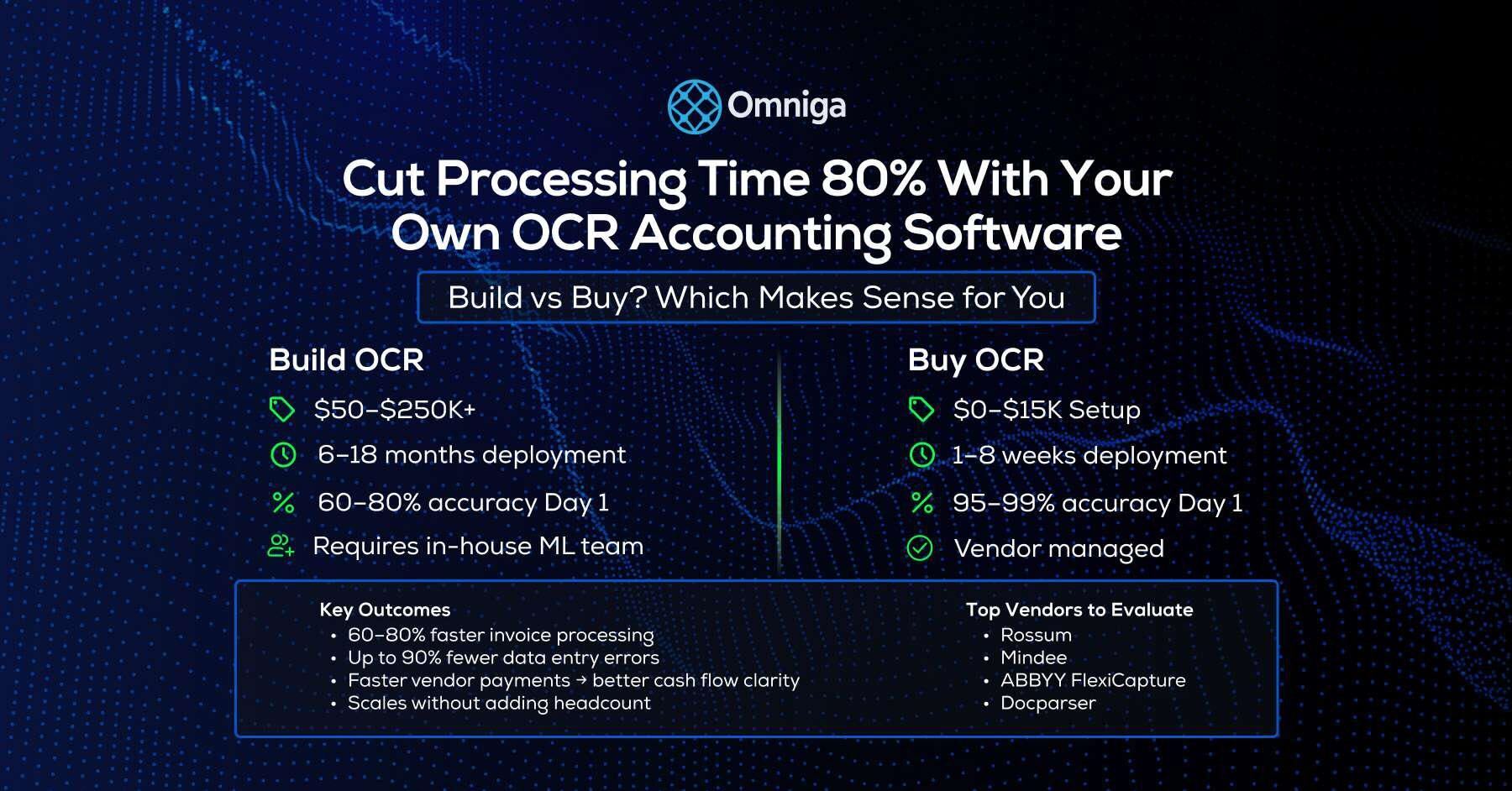
Decide whether to build or buy OCR accounting software. Compare ROI, costs, and top vendors, and learn how automation cuts invoice time by 80%.
Table of Contents
Introduction
According to ResolvePay, manual invoice processing costs businesses $15–$40 per invoice with 1–3% error rates. OCR accounting software automates data extraction from invoices, receipts, and financial documents, reducing processing time by 80% and cutting costs to $3–$8 per invoice.
This comprehensive guide helps finance teams choose between building a custom OCR solution or buying a vendor platform — based on document volume, budget, and technical requirements. OCR accounting software represents a critical component of modern Finance OS insights and guides, enabling automated workflows that transform how accounting teams manage document processing.
To understand where these tools are heading, see our guide on future of the AI-powered accounting software and QuickBooks alternatives
What Is OCR Accounting Software?
Quick Answer: OCR accounting software automatically converts scanned invoices, receipts, and financial documents into digital data that integrates directly with accounting systems like QuickBooks and NetSuite, achieving 95-99% accuracy while reducing processing time by 80%.
OCR (Optical Character Recognition) accounting software converts scanned or photographed financial documents into structured, machine-readable data that can integrate directly with accounting systems like QuickBooks, Xero, and enterprise ERPs.
Modern OCR accounting software solutions achieve 95–99% character-level accuracy, though as discussed in The OCR Boom Ahead: Market Trends and Accuracy Gains, field-level accuracy for real business workflows currently ranges from 65–75% and is improving rapidly with AI-driven enhancements.
Fact Nugget: Deloitte's 2024 Global CFO Signals survey found that 74% of CFOs are prioritizing AI-driven line-item extraction by 2025, and modern OCR invoice processing APIs are now reaching up to 99.56% accuracy on standard invoices (Veryfi).
Core Capabilities of OCR Accounting Software
Advanced Document Processing
- Invoice OCR automation for vendor name, amount, date, and line items
- Receipt digitization and automated categorization
- Purchase order matching and three-way validation
- Bank statement reconciliation and transaction mapping
- Compliance document processing for audits and regulatory requirements
- Multi-format support (PDF, JPEG, TIFF, PNG) with batch processing capabilities
Intelligent Workflow Integration
- Automated posting to ERP or accounting OCR system platforms
- Smart approval routing based on configurable business rules
- Exception handling for low-confidence extractions with human review
- Complete audit trail maintenance for compliance
- Real-time processing status updates and notifications
The sophistication of modern OCR for accounting extends beyond simple text recognition to include intelligent data validation, duplicate detection, and seamless integration with existing financial workflows.
How OCR Works in Accounting Automation
The OCR accounting software pipeline in finance workflows typically includes six critical stages:
- Document Intake – Email scanning, API uploads, mobile capture, or batch imports
- Preprocessing – Image enhancement, skew correction, noise removal, and quality optimization
- OCR Extraction – Capturing key fields like vendor name, invoice date, totals, and line items
- Data Parsing – Mapping extracted data to your chart of accounts or ERP schema
- Validation – Business rule checks, duplicate detection, cross-document matching
- System Posting – Direct integration with QuickBooks, Xero, NetSuite, SAP, or other platforms
Smart finance teams integrate OCR invoice processing as part of a comprehensive automation strategy. If you're evaluating OCR as part of a future-proof accounting software strategy, see our guide on what comes after QuickBooks for modern finance teams.
Fact Nugget: Companies that integrate AI-powered invoice OCR automation into ERP systems reduce invoice processing times by an average 35%, with accuracy rates up to 98% (Planergy).
How OCR Transforms Accounting Workflows
Manual invoice processing is significantly slower than automated approaches. Research shows that accounts payable automation can process invoices up to 80% faster than manual methods, while also cutting error rates dramatically (SuperAGI).
With OCR accounting software in place, finance teams typically see:
- 60–80% reduction in processing time per document
- 90% fewer data entry errors and improved accuracy
- Faster vendor payments and improved cash flow optimization
- Enhanced compliance and audit trail capabilities
- Scalable processing without proportional headcount increases
Strategic finance roles, metrics, and structures in high-growth companies benefit from these automation gains, allowing FP&A teams to focus on high-value activities rather than manual processing.
When combined with AI-powered fractional CFO tools and services, OCR for accounting helps finance teams scale without proportionally increasing headcount — especially valuable in multi-client or multi-entity environments where processing volume can vary significantly.
Fact Nugget: A case study from SS&C Blue Prism shows that Agilent's RPA + OCR invoice processing rollout cut invoice processing times by 50%, reducing average handling from 6 minutes to just 3 minutes (Blue Prism).
For finance teams focused on strategic growth rather than tactical processing, implementing automated data entry accounting through OCR creates capacity for higher-value activities like financial analysis and strategic finance planning, especially given how the Big 4 has failed FP&A functions in adapting to modern demands.
Related OCR Use Cases Beyond Basic Invoice Processing
Beyond standard invoice processing, modern accounting OCR system solutions enable:
- Automated bank statement reconciliation — match transactions to the general ledger automatically
- Digitize expense receipts for comprehensive reimbursement workflows
- Extract purchase order data to verify against vendor invoices and prevent fraud
- Process compliance documents for audits and contract term tracking
- Integrate with spend management tools for real-time budget monitoring and variance analysis
These expanded capabilities make document automation accounting a cornerstone of modern finance operations, particularly when integrated with broader financial automation strategies discussed in our comprehensive Finance OS resource hub.
Build vs Buy: Comprehensive Cost Analysis
Which is better - building or buying OCR software?
For most businesses, buying OCR software wins due to:
- 85% lower initial costs ($0-15K vs $50-250K)
- 90% faster deployment (1-8 weeks vs 6-18 months)
- Higher Day 1 accuracy (95-99% vs 60-80%)
- Vendor-managed maintenance vs $15-75K/year internal costs
Build only if you have 5,000+ monthly invoices, unique document formats, and $150K+ budget.
| Factor | Build Custom OCR | Buy Vendor Solution | Winner |
|---|---|---|---|
| Initial Cost | $50K–$250K | $0–$15K setup | Buy |
| Time to Deploy | 6–18 months | 1–8 weeks | Buy |
| Accuracy (Day 1) | 60–80% | 95–99% | Buy |
| Maintenance | $15K–$75K/year | Vendor-managed | Buy |
| Customization | Unlimited | Limited | Build |
| 5-Year Total Cost | $150K–$500K | $25K–$100K | Buy |
The build vs buy decision for OCR accounting software involves multiple considerations beyond initial cost. Custom accounting automation provides unlimited flexibility but requires significant technical expertise and ongoing maintenance resources.
ROI Analysis by Company Size and Volume
Small Business (100–500 invoices/month)
- Manual processing cost: $3,000–$8,000/month
- OCR accounting software (Buy) ROI: 6–12 months
- Custom build ROI: 24–36 months
- Recommendation: Buy vendor solution with proven invoice OCR automation
Mid-Market (500–2,000 invoices/month)
- Manual processing cost: $8,000–$25,000/month
- Buy ROI: 3–8 months
- Build ROI: 12–24 months
- Recommendation: Evaluate both options based on specific requirements
Enterprise (2,000+ invoices/month)
- Manual processing cost: $25,000+/month
- Buy ROI: 2–6 months
- Build ROI: 8–18 months
- Recommendation: Consider hybrid approach or enterprise accounting OCR system
Fact Nugget: Ardent Partners reports that automated OCR invoice processing reduces AP time spent by 81% and cuts processing cost to $2.07 per invoice, down from $10.89 manually (DocuClipper).
Top OCR Vendors for Accounting Teams
Rossum - Premium AI-Powered Solution
- Strengths: Highest invoice OCR automation accuracy (97–99%), advanced machine learning
- Best For: Mid-market to enterprise finance teams, complex invoice processing
- Integration: Native connections to major ERPs and accounting platforms
- Pricing: $0.50–$2.00 per document processed
Find out more about Rossum’s AI-powered invoice OCR solution →
Mindee - Developer-Friendly Platform
- Strengths: Fast API deployment, excellent developer documentation, OCR for accounting APIs
- Best For: Tech-savvy teams, high volume processing, custom integrations
- Integration: RESTful APIs with comprehensive SDK support
- Pricing: $0.10–$0.50 per document processed
Explore insights on Mindee’s developer-friendly OCR platform here
Abbyy FlexiCapture - Enterprise Platform
- Strengths: Comprehensive enterprise platform, on-premise deployment options
- Best For: Large enterprises, strict compliance requirements, document automation accounting
- Integration: Enterprise-grade connectors for SAP, Oracle, Microsoft Dynamics
- Pricing: $15K–$100K+ annual licensing
Learn more about ABBYY FlexiCapture – Enterprise Platform, a comprehensive solution offering on-premise deployment, enterprise-grade integrations, and robust document
Docparser - SMB-Focused Solution
- Strengths: Easy SMB setup, affordable pricing, user-friendly interface
- Best For: Small businesses, standardized invoice formats, automated data entry accounting
- Integration: Popular small business accounting software (QuickBooks, Xero)
- Pricing: $39–$199/month subscription
Check out more details on Docparser – SMB-Focused Solution
Strategic Decision Framework for OCR Implementation
Organizations evaluating OCR for accounting can consider proven vendor solutions or explore Omniga’s approach to intelligent automation for insights on enterprise invoice processing.
Build Custom OCR If You Have:
- High volume: 5,000+ invoices/month requiring custom accounting automation
- Unique formats: Proprietary document types not covered by vendor solutions
- Technical expertise: In-house ML/AI team with proven OCR accounting software experience
- Budget availability: Multi-year budget of $150K+ for development and maintenance
- Compliance requirements: Strict data residency or specialized regulatory needs
Buy Vendor OCR If You Need:
- Rapid deployment: Implementation in weeks rather than months
- Proven accuracy: Pre-trained models with 95%+ accuracy for invoice OCR automation
- Managed maintenance: Vendor-handled updates, security patches, and improvements
- Compliance support: SOC 2, GDPR, HIPAA certifications handled externally
- Standard integrations: Native connections with popular accounting OCR system platforms
The decision often comes down to whether your organization has the technical resources and unique requirements that justify custom accounting automation, or whether proven OCR for accounting solutions can meet your needs more efficiently.
Implementation Best Practices for OCR Accounting Software
Phase 1: Requirements Assessment (Weeks 1–2)
- Comprehensive audit of current invoice volumes and document formats
- Map required data fields to existing chart of accounts and ERP schema
- Define accuracy thresholds and validation rules for automated data entry accounting
- Establish success metrics and ROI targets
Phase 2: Vendor Selection and Testing (Weeks 3–6)
- Test OCR invoice processing accuracy with representative sample documents
- Evaluate integration capabilities with existing accounting OCR system infrastructure
- Review compliance certifications and security measures for OCR automation to ensure data protection
- Conduct proof-of-concept with shortlisted vendors
Phase 3: Pilot Implementation (Weeks 7–10)
- Process 30 days of historical invoices through selected OCR accounting software
- Measure accuracy improvements and time savings versus manual processing
- Train finance team staff on new document automation accounting workflows
- Refine validation rules and exception handling procedures
Phase 4: Full Production Deployment (Weeks 11–16)
- Roll out invoice OCR automation to all document types and vendors
- Monitor accuracy metrics and adjust confidence thresholds as needed
- Optimize workflows based on user feedback and processing patterns
- Establish ongoing maintenance and performance monitoring procedures
Common Implementation Mistakes to Avoid
Planning Phase Pitfalls
- Underestimating document variability: Not accounting for diverse vendor invoice formats
- Skipping pilot testing: Deploying without real-world accuracy validation
- Ignoring compliance early: Not addressing data security and retention requirements upfront
- Underbudgeting training: Insufficient investment in user adoption and change management
Operations Phase Challenges
- Not monitoring accuracy drift: Failing to track performance degradation over time
- Weak exception handling: Poor processes for reviewing low-confidence extractions
- No backup procedures: Lack of contingency plans for system outages or failures
- Poor user adoption: Inadequate training leading to resistance and workarounds
Successful OCR for accounting implementations require careful planning, thorough testing, and ongoing optimization to achieve the promised efficiency gains.
Measuring Success: Key Performance Indicators
Efficiency Metrics
- Processing time per invoice (target: 80% reduction)
- Documents processed per FTE (target: 300% increase)
- Exception rate requiring manual review (target: <5%)
Accuracy Metrics
- Character-level recognition accuracy (target: >99%)
- Field-level extraction accuracy (target: >95%)
- Error rate in posted transactions (target: <0.5%)
Financial Metrics
- Cost per invoice processed (target: <$5)
- ROI achievement timeframe (target: <12 months)
- Vendor payment cycle time improvement (target: 30% faster)
FAQ: OCR Accounting Software
What accuracy rates can I expect from modern OCR accounting software?
Leading solutions achieve 95–99% accuracy for standard printed invoices, 85–95% for handwritten receipts, and 90–97% for multi-page documents. Invoice OCR automation performance depends on document quality and training data.
How long does OCR accounting software implementation typically take?
Vendor solutions typically deploy in 2–8 weeks, while custom accounting automation builds require 6–18 months for full implementation and testing.
What compliance requirements apply to OCR invoice processing?
Key standards include SOC 2 Type II, GDPR for EU data, HIPAA (if applicable), and industry-specific regulations. Most enterprise accounting OCR system vendors provide comprehensive compliance documentation.
Can OCR for accounting integrate with my existing ERP system?
Yes — modern solutions offer APIs and pre-built connectors for QuickBooks, Xero, NetSuite, SAP, Oracle, and Microsoft Dynamics. Integration capabilities vary by vendor.
When should a business consider implementing OCR accounting software?
When monthly invoice volume exceeds ~100 documents and manual entry creates processing bottlenecks. Automated data entry accounting becomes increasingly valuable with higher volumes.
What's the best OCR accounting software for different business sizes?
Small businesses: Docparser or similar affordable solutions. Mid-market: Mindee or Rossum. Enterprise: Abbyy FlexiCapture or custom solutions. Choice depends on volume, integration needs, and document automation accounting requirements.
Bottom Line: Making the Right OCR Decision
For most businesses, buying a proven OCR accounting software solution delivers faster ROI — typically 6–12 months versus 18–36 months for custom builds. The build vs buy decision should favor building only if you have very high volumes, unique document requirements, and substantial in-house technical expertise.
OCR invoice processing automation delivers maximum value when paired with strategic financial leadership. At Omniga, we believe technology should handle tactical document processing so finance professionals can focus on providing strategic finance leadership and advisory services for business growth — turning accurate, real-time data into actionable business insights.
Ready to transform your invoice processing? Omniga's Finance OS integrates best-in-class OCR for accounting with comprehensive AP automation, intelligent anomaly detection, and multi-entity financial management capabilities.
Modern accounting OCR system implementations work best as part of a comprehensive automation strategy that includes ERP optimization, workflow automation, and strategic financial planning. If you want to see how automated data entry accounting fits into an end-to-end automation stack, explore our product features, integrations, and automation workflows designed specifically for growing finance teams.
